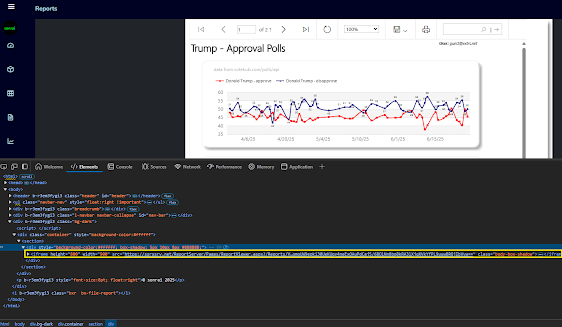Microsoft doesn't want to restrict the growth of their highly popular .NET development framework by requiring that it only run on Windows OS and that its components rely on Windows-based components like ASP.NET which relies on IIS.
Enter .NET Core 1, 1.1, 2, 5 (6)+: the Future of .NET.
One .NET Framework to rule them all? No. But a new, unified, cross-platform .NET Runtime? Yes.
With .NET 5 (
and coming in hot down the pike, .NET 6), developers can use the languages (C#, F#, VB and C++/CLI) and framework (.NET) they are familiar with, to build applications that can run on a Windows, Linux or Mac OS. While .NET Core 1 and 2 lacked several expected features and felt fairly unsupportable, .NET 5 feels more familiar and addresses most issues (
this is just the networking improvements made).
Formerly known as .NET Core 1, .NET Core 1.1 and then .NET Core 2, the future for the .NET Framework and associated runtime libraries will fall under the umbrella of what is simply called ".NET" (5 (current release), 6 (preview), with intermediate minor versions one would expect) as of the time of this writing. ASP.NET Core will continue to be labeled with the "Core" designation for now with the .NET version tagging the runtime (ASP.NET Core Runtime 5, ASP.NET Core Runtime 6, etc.).
There do exist more-than-slightly-subtle differences. For instance ASP.NET Core Runtime 5 projects are structured differently and Global.asax.cs has been replaced with Program.cs and the accompanying Startup.cs which contain the Main entry point and provide spaces for application configuration methods that execute only when your program is initially run (this includes functions to respond to certain events like a unhandled/last chance exception handling, etc.).
public class Startup
{
public Startup(IConfiguration configuration)
{
Configuration = configuration;
}
public IConfiguration Configuration { get; }
// This method gets called by the runtime. Use this method to add services to the container.
public void ConfigureServices(IServiceCollection services)
{
services.AddDbContext<ApplicationDbContext>(options => options.UseSqlServer(Configuration.GetConnectionString("DefaultConnection")));
services.AddDefaultIdentity<IdentityUser>(options => options.SignIn.RequireConfirmedAccount = true).AddEntityFrameworkStores<ApplicationDbContext>();
services.AddControllersWithViews();
services.AddRazorPages();
services.AddMvc().AddViewLocalization(LanguageViewLocationExpanderFormat.Suffix);
services.AddLocalization(options => options.ResourcesPath = "Resources");
services.Configure<RequestLocalizationOptions>(options =>
{
options.SetDefaultCulture("en-US");
options.AddSupportedCultures("en-US", "es-CO", "fr-FR");........
An example of .NET 5 ASP.NET Startup.cs which replaces most Global.asax.cs functionality; Program.cs handles all else
In sum total, .NET 5 is basically a framework with the same functionalities that the .NET Framework had, with new namespaces and methods and a few slightly different design paradigms for ASP.NET and other project templates that use .NET 5 code. But it compiles to binary code that can run crossplatform- to a Linux distro or OSX27 or regular old Windows 10, 11, 12, etc.).
.NET 5 seems to favor better encapsulation/information hiding (less extensibility but fewer things to keep track of that can go wrong!) but ASP.NET Core still tends to have the magic string architecture that is its double-edged sword. Everything is a balance; never can be 100% fast, cheap and customizable.
Expect lots more to come now that .NET has it's versioning, cross-platform integration and road map in order
Virtually everything is customizable if you want to use your own implementation of a SqlClient RDBMS provider or Authentication provider. Setting up social media authentication is
relatively simple. For relational database access,
Dapper is a nice balance between ADO.NET with pure SQL statements and an ORM for object population/deserialization, etc. and compiles to .NET Standard which can be referenced and compiled by a .NET 5 project.
With SQL Server moving to Linux world I imagine many other useful services that used to rely solely on Windows-OS will follow: native MS Office, MS Dynamics and related dependencies, IIS, etc.
Where .NET really shines is in its ability to compile/integrate .NET code libraries (with the notable exception of server-side WCF) built with .NET Framework 4.5-4.8 as well as Xamarin, Mono, Unity and other previous .NET-related runtime libraries. It uses what is called .NET Standard (a collection of commonly used and .NET 5-compatible .NET Framework members) to achieve this bridging between .NET and all .NET Framework versions preceding it.
Perhaps not all of that old .NET 4.5-4.8 legacy code will need to go to waste.
All SDKs under one roof; what is not to like? Almost as great as "Write Once.. Run Anywhere"
Long-term support for .NET 5's predecessor, .NET Framework will continue for versions 4.6.2 and above for the foreseeable future while prior versions have either already ended LTS or will be ending LTS soon, per Microsoft:
Support for .NET Framework 4, 4.5, and 4.5.1 ended on January 12, 2016.
Support for .NET Framework 4.5.2, 4.6, and 4.6.1 will end on April 26, 2022. Customers and developers must have completed the in-place update to .NET Framework 4.6.2 or later by April 26, 2022 to continue receiving technical support and security updates.