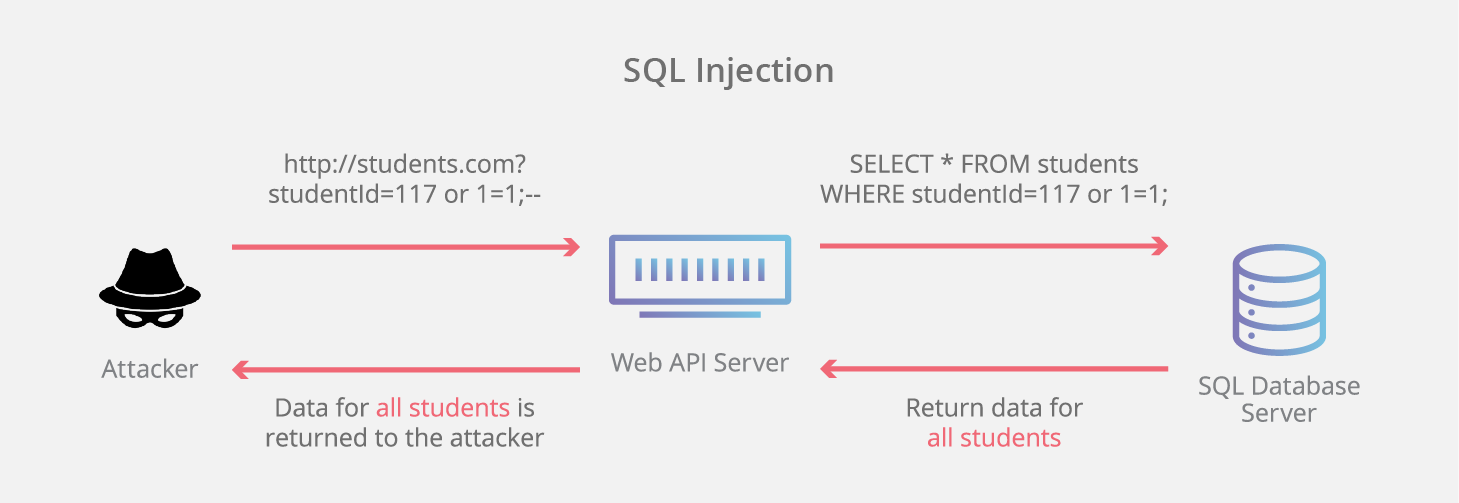A common modern convenience for apps is the ability to choose to authenticate and create an account based on credentials from an existing service that most people have (ie. Google, Twitter, LinkedIn, GitHub, etc.). in this post I will walk through the configuration of social authentication for Google and LinkedIn accounts.
Before implementing this feature you will need to register for a Google and a LinkedIn developer account which will then give you access to the 2 values that make the magic of this built-in authentication possible: clientKey and clientSecret.
Important(!): you will also want to register the Callback/Redirect URLs for each social authentication as shown below. This redirect URL below is for my project running on localhost:44396 obviously ("/signin-google" is the path you want to append to your app root for Google and "/signin-linkedin" for LinkedIn):
Once you have this setup, you will be able to wire them up in the Startup.cs ConfigureServices() method of an ASP.NET Core 3 MVC Web Application ie:
Now you just have to:
To implement this feature for your users you only need follow a couple steps when setting up the project (whether ASP.NET MVC or the newer ASP.NET Core MVC) to enable some builtin identify and authentication handling after which you can configure and customize to fit your app's particular custom authentication needs. Follow the images below for proper installation of the required 2 Nuget packages, the db command, etc.
First, make sure you create your ASP.NET Core MVC project with "Individual User Accounts" radio button selection and "Store user accounts in app" dropdown selection as follows:
Finally, modify Startup.cs ConfigureServices() method as shown in the snippet above. Compile and give it a whirl.
And that is all there is to it. Strangely there is not a lot of documentation on exactly how to do this and what can cause it to not work; I spent over an hour debugging what turned out to be a not-so-obvious issue (in my case I was following instructions that erroneously suggested I inject unneeded services to the services.AddAuthentication() instantiation in the snippet of Startup.cs above).
If you are like me and do not want to keep to adding yet more and more credentials to LastPass, your users probably don't either. Implementing Social Authentication is a powerful tool that you can leverage with relative ease in ASP.NET Core 3 MVC Web apps.
If you have questions on implementing this or just need some help and general guidance, feel free to comment or drop me an email at colin@sonrai.io
GitHub: https://github.com/cfitzg/DotNetSocialAuth
References:
http://codereform.com/blog/post/asp-net-core-2-1-authentication-with-social-logins/
https://docs.microsoft.com/en-us/aspnet/mvc/overview/security/create-an-aspnet-mvc-5-app-with-facebook-and-google-oauth2-and-openid-sign-on
https://ankitsharmablogs.com/authentication-using-linkedin-asp-net-core-2-0/
https://stackoverflow.com/questions/53654020/how-to-implement-google-login-in-net-core-without-an-entityframework-provider
Setting up social authentication in ASP.NET Core is a lot easier than you might think...
Before implementing this feature you will need to register for a Google and a LinkedIn developer account which will then give you access to the 2 values that make the magic of this built-in authentication possible: clientKey and clientSecret.
Important(!): you will also want to register the Callback/Redirect URLs for each social authentication as shown below. This redirect URL below is for my project running on localhost:44396 obviously ("/signin-google" is the path you want to append to your app root for Google and "/signin-linkedin" for LinkedIn):
public void ConfigureServices(IServiceCollection services)
{
services.AddDbContext<ApplicationDbContext>(options =>
options.UseSqlServer(
Configuration.GetConnectionString("DefaultConnection")));
services.AddDefaultIdentity<IdentityUser>(options => options.SignIn.RequireConfirmedAccount = true)
.AddEntityFrameworkStores<ApplicationDbContext>();
services.AddControllersWithViews();
services.AddRazorPages();
services.AddAuthentication()
.AddGoogle(o =>
{
o.ClientId = "[YourGoogleClientId]";
o.ClientSecret = "[YourGoogleClientSecret]";
})
.AddLinkedIn(o =>
{
o.ClientId = "[YourLinkedInClientId]";
o.ClientSecret = "[YourLinkedInClientSecret]";
});
// Add application services.
services.AddMvc();
}
Now you just have to:
- Create your ASP.NET Core 3 MVC Web Application project with Identity options as below
- Install a couple Nuget packages for Google OAuth2 and Linked OAuth respectively
- Call "Update-Database" from Nuget Package Manager Console
- Modify Startup.cs
First, make sure you create your ASP.NET Core MVC project with "Individual User Accounts" radio button selection and "Store user accounts in app" dropdown selection as follows:
Change Authentication to use Individual User Accounts- this sets up the required boilerplate template code
You will add this Nuget package for LinkedIn authentication
You will add this Nuget package for Google authentication
Next you will need to create the database objects (ASPNET app auth db and tables) via "Update-Database" Package Manager Console command
Finally, modify Startup.cs ConfigureServices() method as shown in the snippet above. Compile and give it a whirl.
And that is all there is to it. Strangely there is not a lot of documentation on exactly how to do this and what can cause it to not work; I spent over an hour debugging what turned out to be a not-so-obvious issue (in my case I was following instructions that erroneously suggested I inject unneeded services to the services.AddAuthentication() instantiation in the snippet of Startup.cs above).
If your keys and Callback URLs are correct you will be able to authenticate to Google and LinkedIn
Once you have registered your social account, you can then log in with it and you will see the following (notice "Hello!...." and "Logout")
If you are like me and do not want to keep to adding yet more and more credentials to LastPass, your users probably don't either. Implementing Social Authentication is a powerful tool that you can leverage with relative ease in ASP.NET Core 3 MVC Web apps.
If you have questions on implementing this or just need some help and general guidance, feel free to comment or drop me an email at colin@sonrai.io
GitHub: https://github.com/cfitzg/DotNetSocialAuth
References:
http://codereform.com/blog/post/asp-net-core-2-1-authentication-with-social-logins/
https://docs.microsoft.com/en-us/aspnet/mvc/overview/security/create-an-aspnet-mvc-5-app-with-facebook-and-google-oauth2-and-openid-sign-on
https://ankitsharmablogs.com/authentication-using-linkedin-asp-net-core-2-0/
https://stackoverflow.com/questions/53654020/how-to-implement-google-login-in-net-core-without-an-entityframework-provider